This instruction describes the process of placing an order in the online store sznurex.pl.
1. language and currency
First of all, select the language convenient for you and the currency in which you would like to pay for your order in the header of the page using the drop-down list. Click on the currency and language designation in turn and select from the list.

2. add the product to your cart
Go to the page of the product you would like to order. On this page, along with the details of the product in question, you will find a field to enter the quantity you would like to order and an "Add to cart" button. Optionally complete the quantity and press the "Add to cart" button.
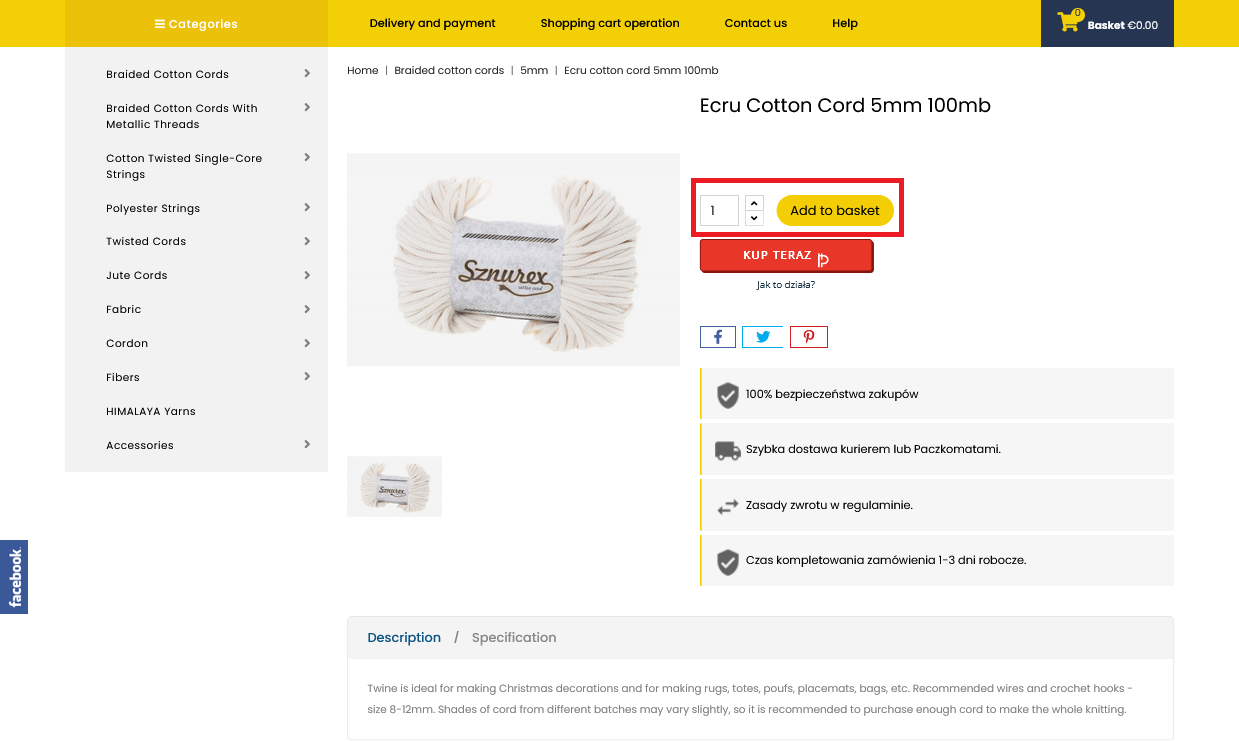
Confirmation of the addition to the cart is a pop-up, which contains information about the added quantity, and prices. To complete your order, click "Proceed to order processing".
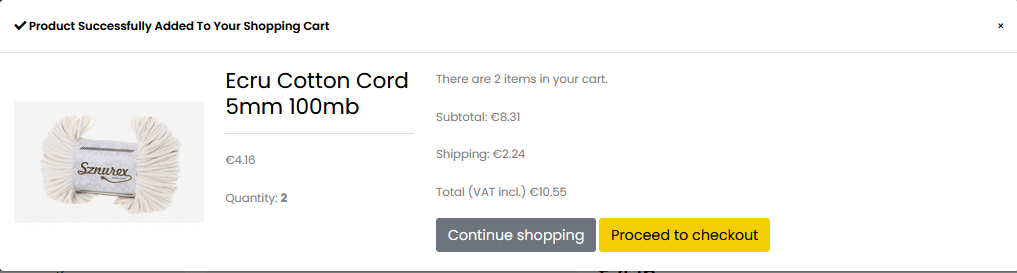
In case you want to add more products to your cart, you can press the "Continue shopping" button. You can go to your shopping cart at any time by clicking on the "Cart" button in the upper right corner, which will allow you to verify the contents of your cart and complete your order.
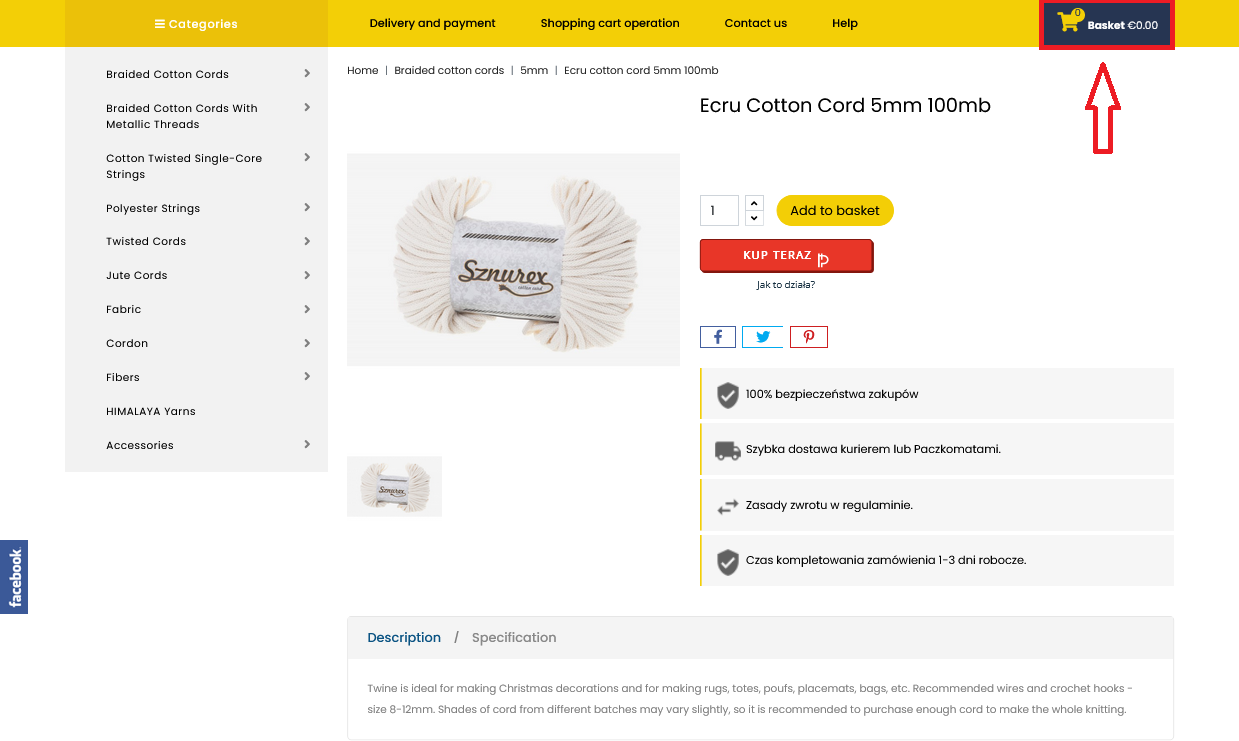
3 Finalizing your order
Go to your shopping cart page and verify that the products you wanted to buy are listed. If yes - click on the "Finalize order (checkout)" button. This button will redirect you to the order placement page, where we will ask you for the necessary data for order processing.
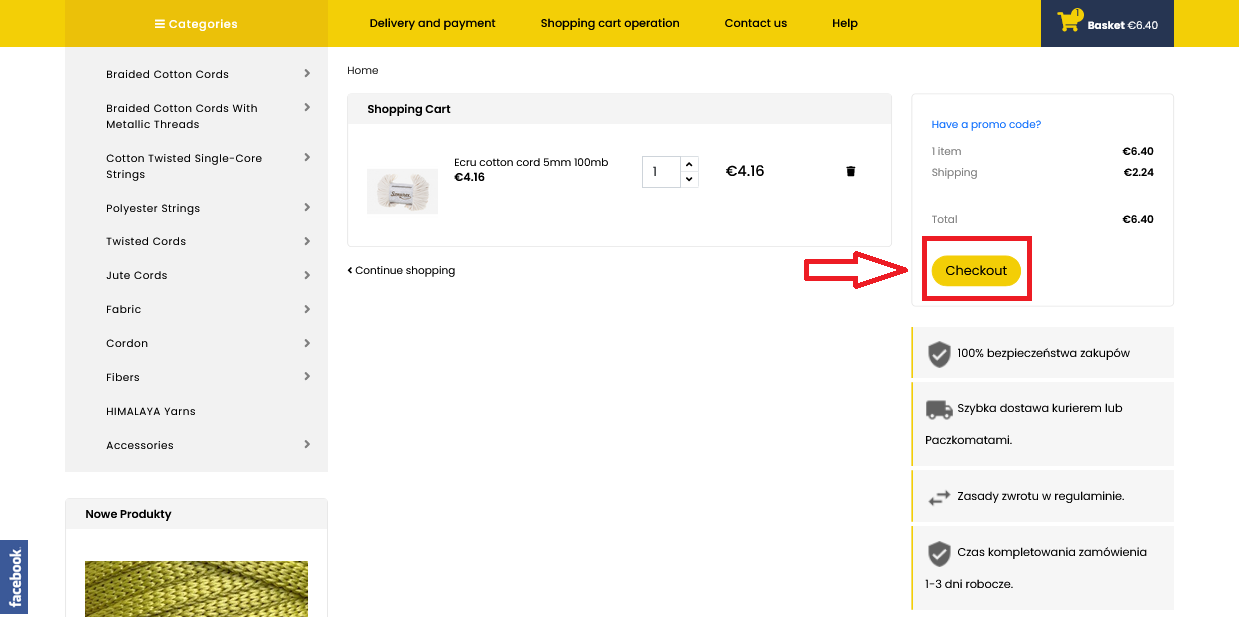
4 Placing an order (step 1)
In this step we will ask you for your basic data. We need to know who to deliver the package to. Fill in at least your first name, last name and email address, and tick the required consents. If you already have an account, use the "Already have an account?" link to log in. You can also create an account at this stage by completing the "Password" field.
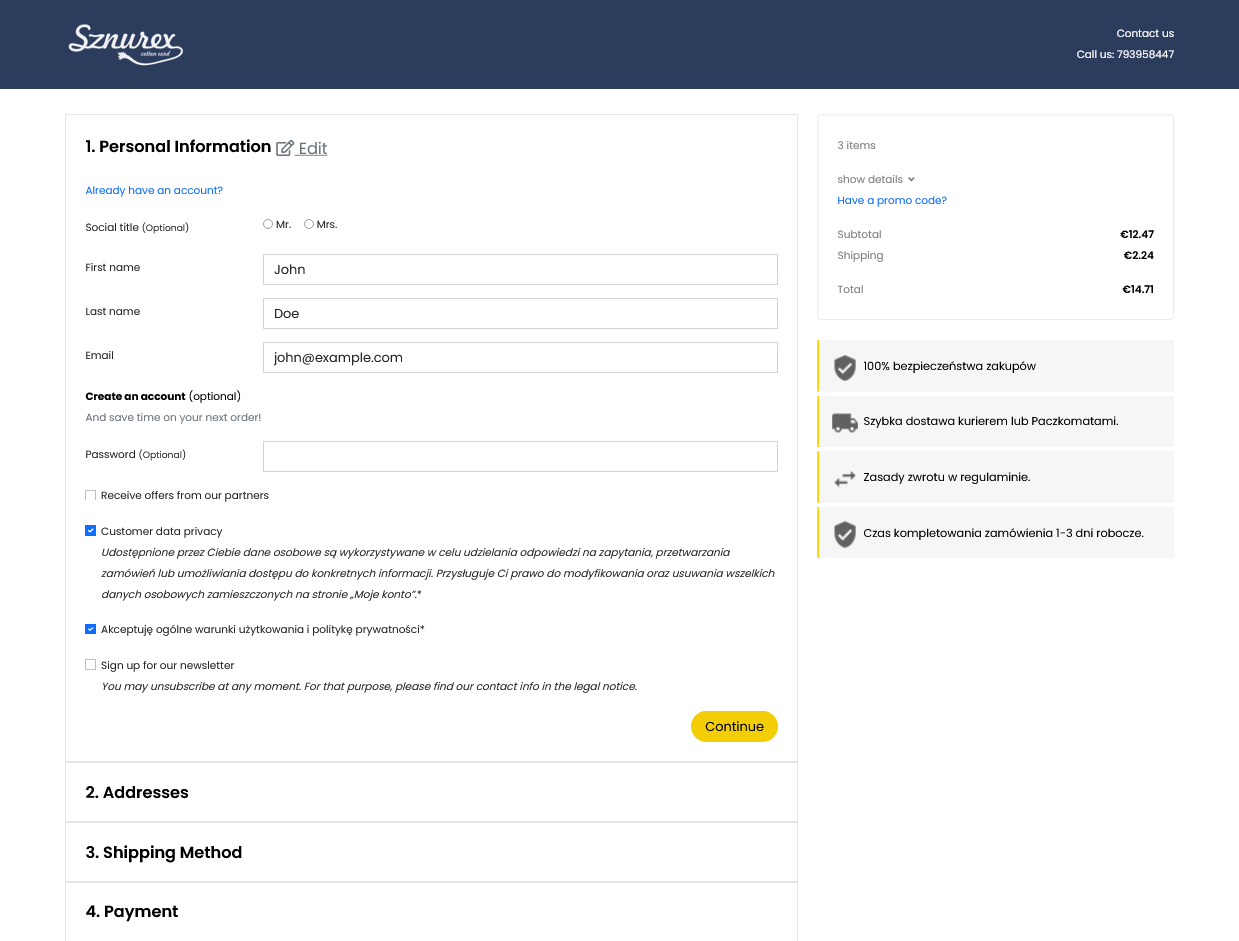
5. placing an order (step 2)
At this stage, we would like to know where to deliver your shipment. Fill in the required address fields so that we can offer you a suitable delivery method. If you wish to receive an invoice to a different address - uncheck "Use this billing address", and in the next step you will be asked to complete the billing address.
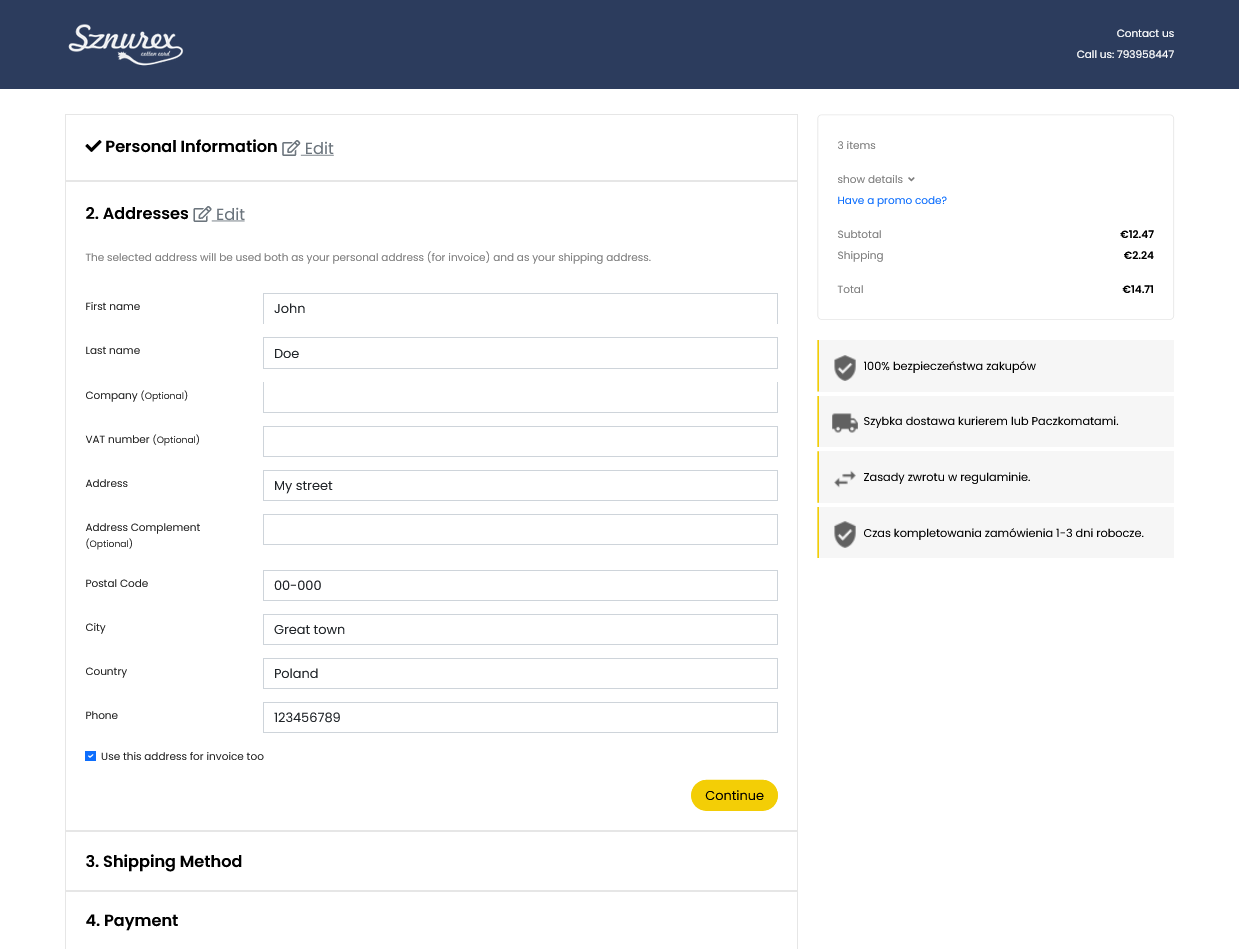
6. placing an order (step 3)
In this step, select the delivery method preferred for you. Note - some delivery methods require additional information, for example, delivery to a pick-up point requires setting up this point.
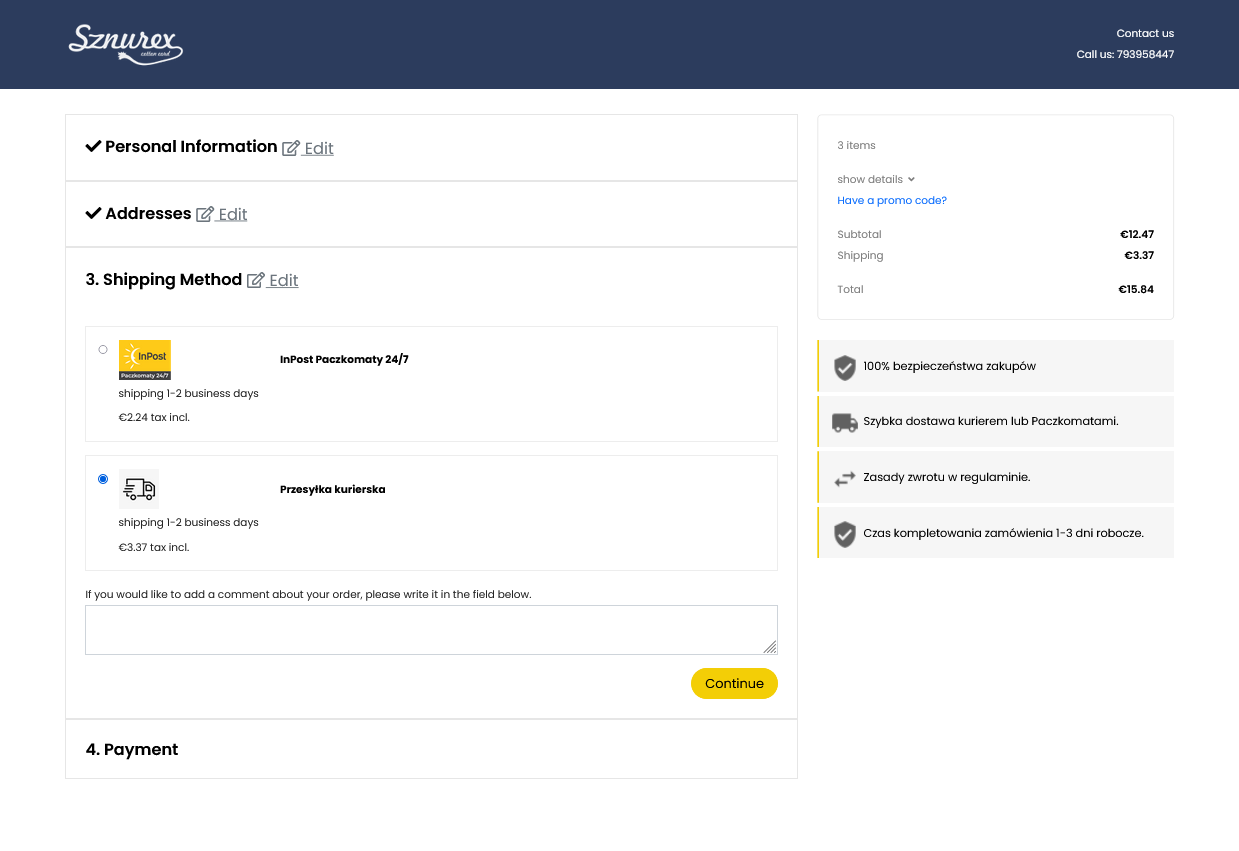
7. placing an order (step 4)
This is the final step of your order, where you proceed to pay for your order. Choose a payment method that is convenient for you and indicate your acceptance of the terms and conditions. If the "I order with obligation to pay" button is inactive - it means that the payment method has not been selected, or acceptance of the terms and conditions has not been checked. After clicking "I order with obligation to pay", follow the instructions of the payment method in question.
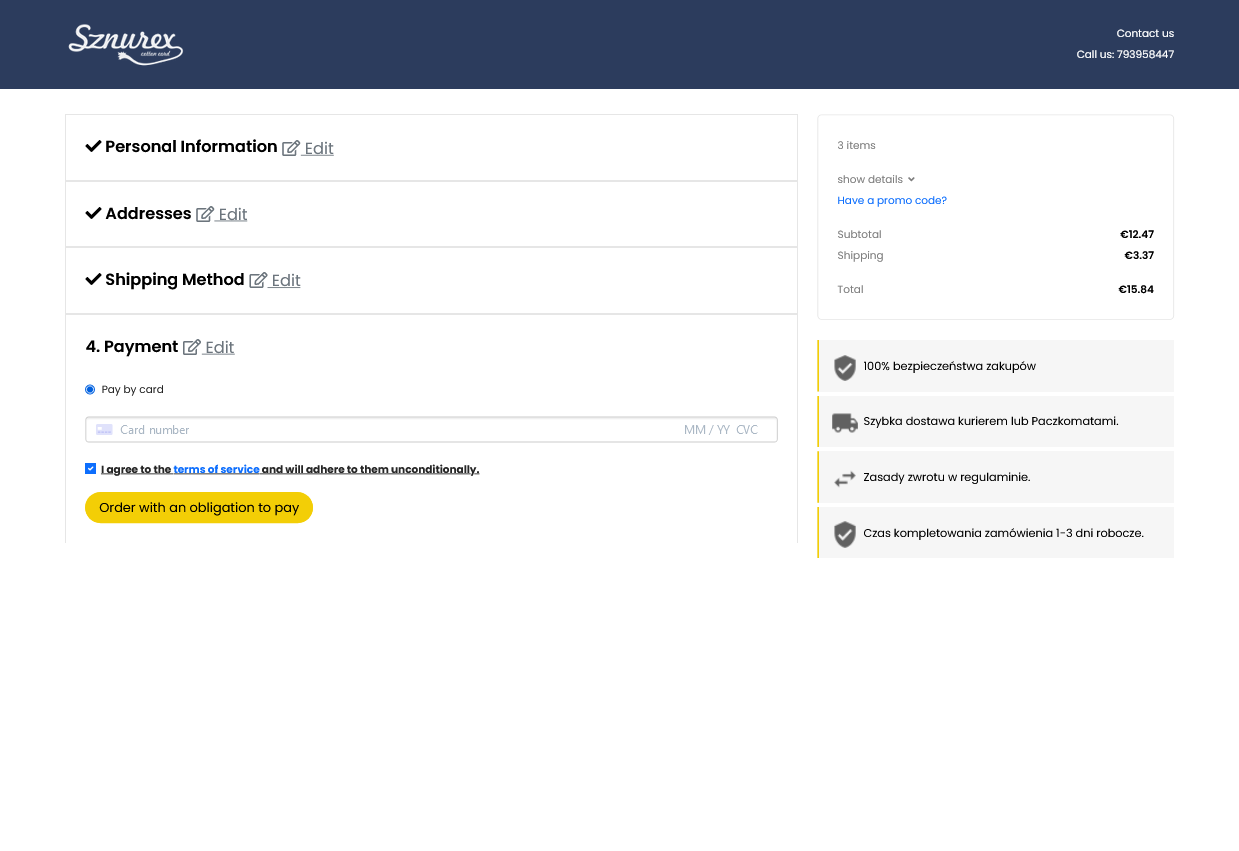
If you encounter a problem with the operation of the site while placing an order, you are cordially requested to contact our support via email address sznurex.ms@gmail.com or use the contact form in the contact tab. Accurately describing the problem will help us solve it faster. We will try to help you as soon as possible.