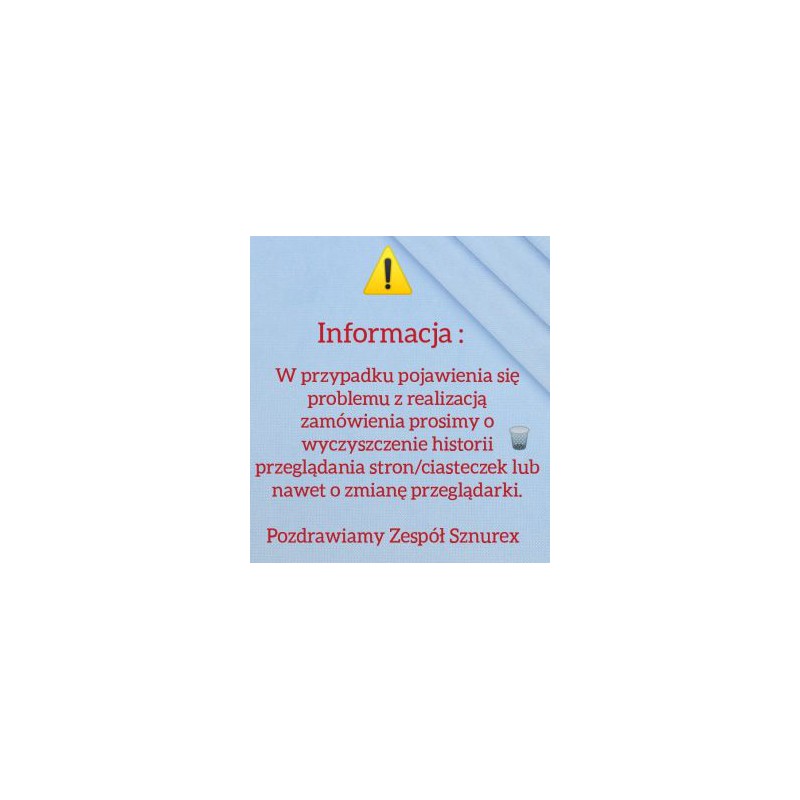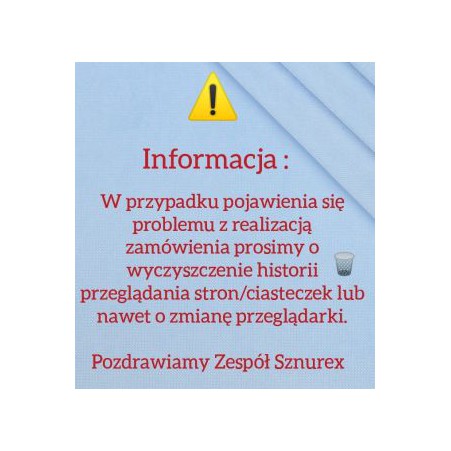Due to reports of some of you being unable to complete your order and payment, we are providing options to resolve this issue:
Clear cookies in your browser (example chrome)
click on the icon of three vertical dots in the upper right corner of your browser and select Settings from the menu
In the new settings tab, on the left hand side click on Privacy and security and in the middle click on Cookies and other website data
We search for item Display all cookies and websites data and a list of websites will appear - we search for sznurex.pl and next to the item or items if there are more, we click on basket icon.
Next we go back to the store tab and do F5 - that means we refresh the page.
Log in if you have an account and again add products to the basket and confirm the order.
2. if this did not help, we recommend changing your browser, for example Firefox.